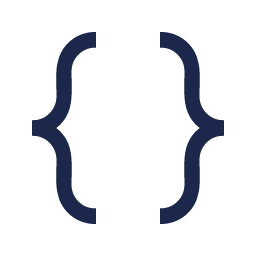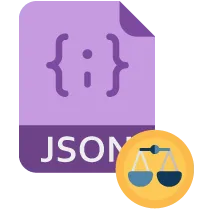JSON Formatter
Streamline Data Formatting with an Advanced JSON Formatter
In the realm of data management and software development, JSON (JavaScript Object Notation) serves as a pivotal format for structuring and transmitting data efficiently. A JSON formatter is a vital tool that simplifies the organization and readability of JSON data structures. This article explores the functionalities of a JSON formatter, provides practical insights, and addresses common queries to enhance your understanding and proficiency in managing JSON data effectively.
Understanding JSON and its Significance: JSON is a lightweight data interchange format known for its simplicity and readability. It is widely used in web APIs (Application Programming Interfaces), configuration files, and data storage due to its ease of parsing by machines and easy comprehension by humans.
What is a JSON Formatter? A JSON formatter is a tool designed to format JSON data in a structured and organized manner. It transforms raw JSON data into a readable format with proper indentation, line breaks, and syntax highlighting, facilitating easier data interpretation and debugging.
Key Features of a JSON Formatter:
-
Syntax Highlighting: Highlights different components of JSON syntax (keys, values, arrays, objects) for improved readability and comprehension.
-
Pretty-Printing: Formats JSON data with consistent indentation and line breaks to enhance visual structure.
-
Validation: Checks JSON syntax errors and ensures adherence to JSON standards to prevent parsing issues.
-
Customization Options: Provides flexibility to customize formatting preferences, such as compact or expanded view, according to user needs.
How to Use a JSON Formatter: Using a JSON formatter is straightforward:
-
Input JSON Data: Paste or upload JSON data into the formatter.
-
Format: Apply formatting options to transform the JSON data into a structured and readable format.
-
Review and Edit: Navigate through the formatted JSON to review, edit, or copy as needed for further use.
Benefits of Using a JSON Formatter:
- Improved Readability: Converts complex JSON structures into a clear and organized format for easy understanding.
- Error Detection: Highlights syntax errors and inconsistencies in JSON data, aiding in debugging and troubleshooting.
- Efficient Collaboration: Facilitates sharing of formatted JSON data across teams, ensuring consistency and accuracy in data interpretation.
Common Questions About JSON Formatters:
Q: Can JSON formatters handle nested JSON structures? A: Yes, JSON formatters are capable of formatting nested JSON structures, allowing users to collapse or expand sections for focused viewing and editing.
Q: Are JSON formatters compatible with different programming languages? A: Yes, JSON formatters support formatting JSON data regardless of the programming language used to generate or parse the JSON.
Q: Is JSON formatting reversible? A: Yes, JSON formatting does not alter the content of the data but improves its presentation. Original JSON data can be retrieved by copying or exporting the formatted content.